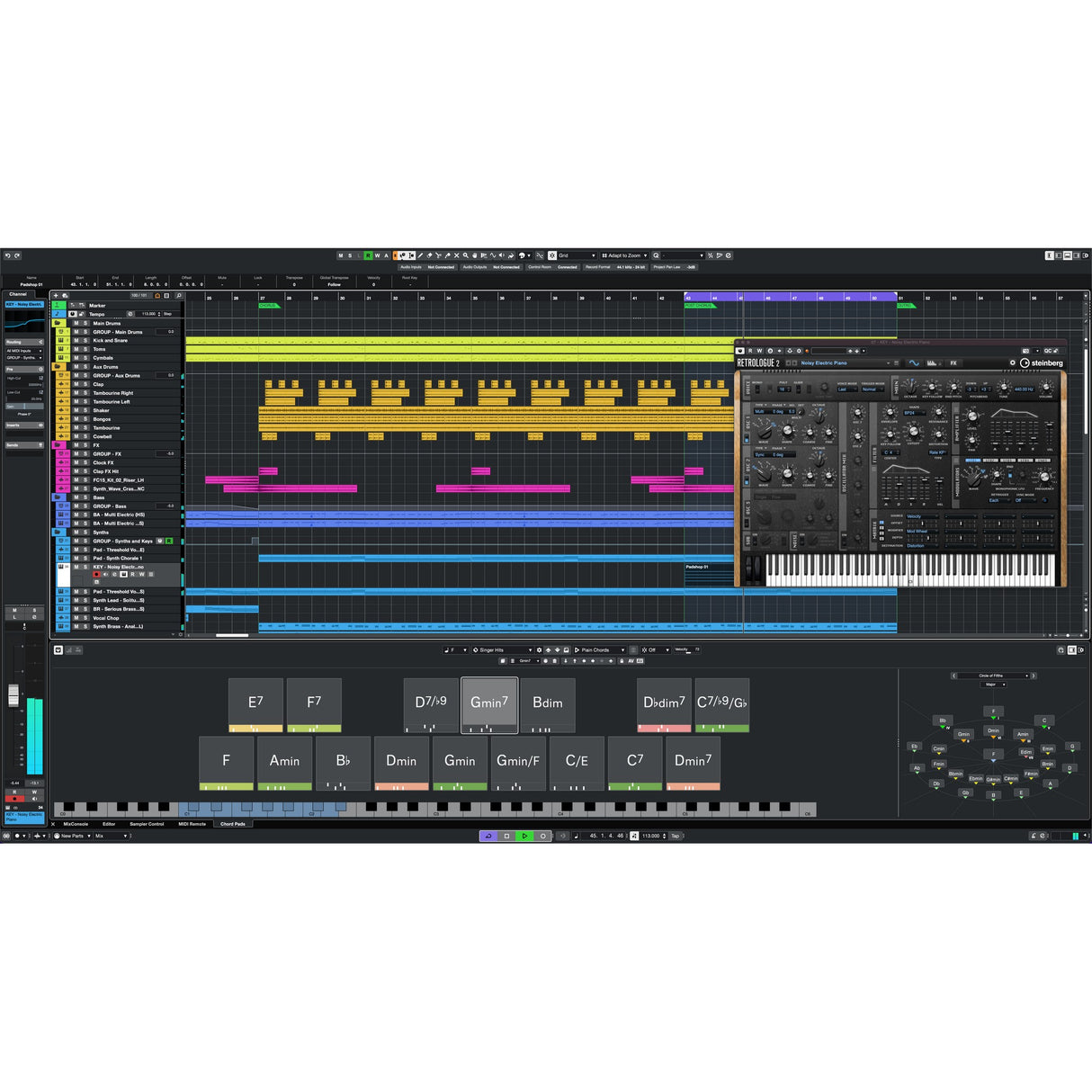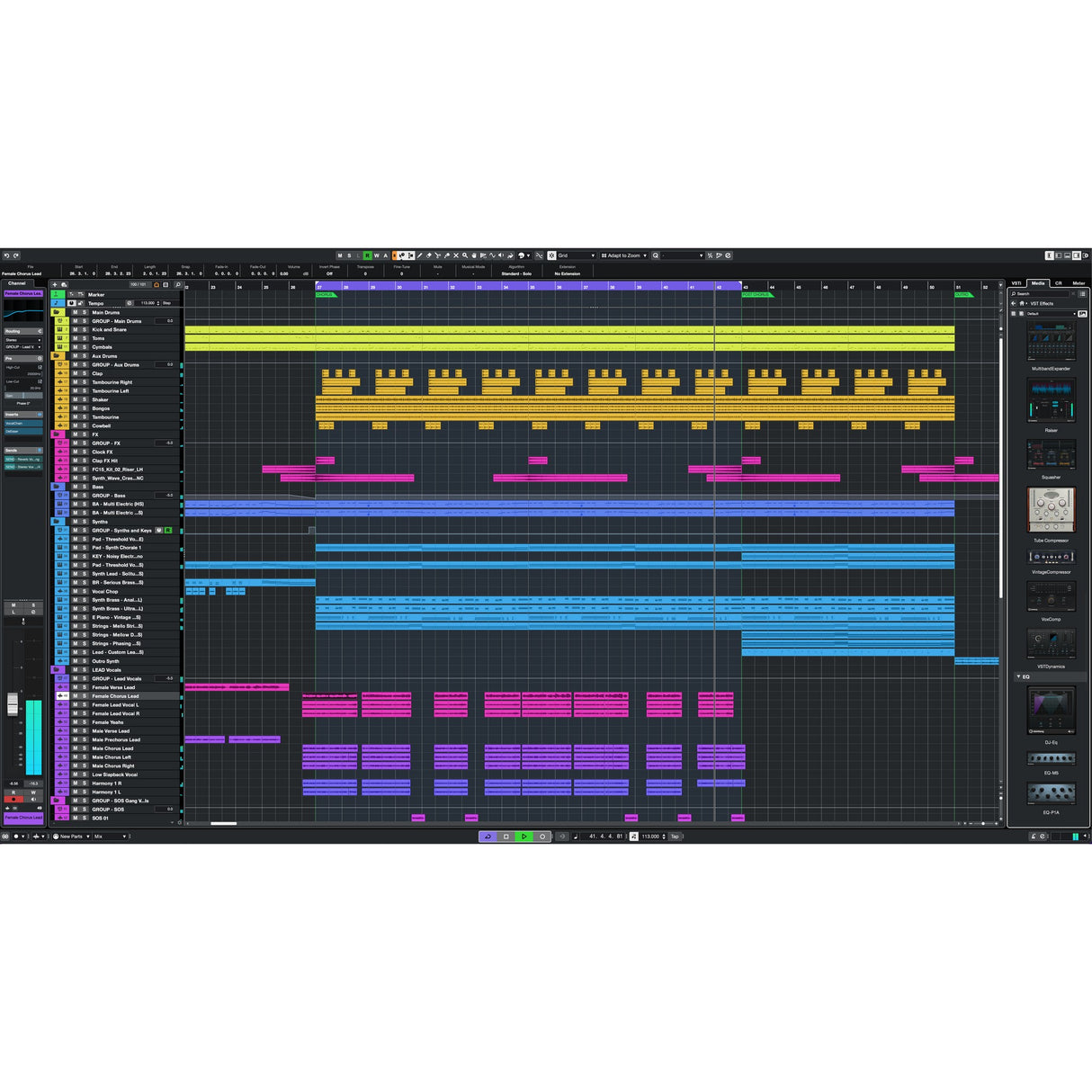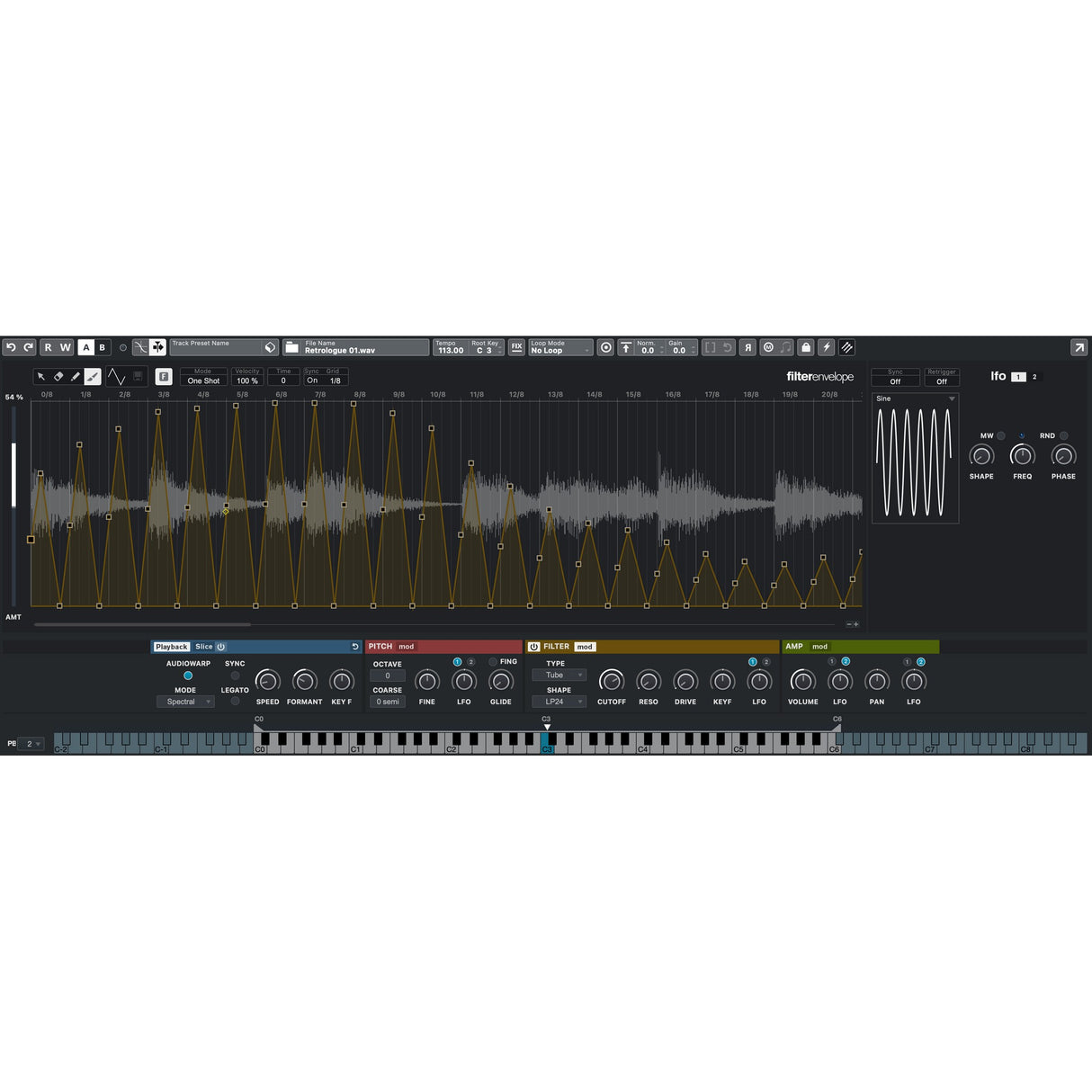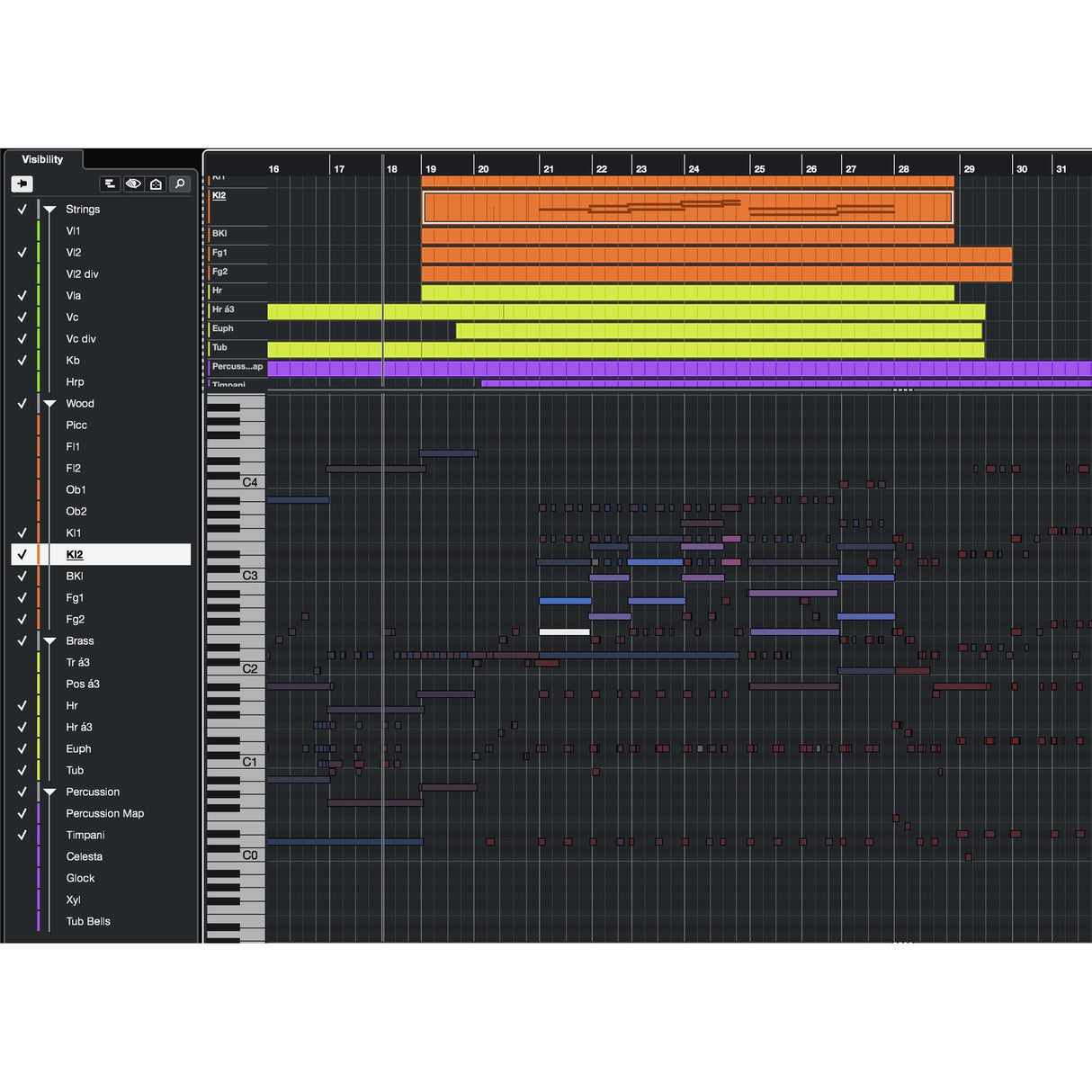Steinberg Cubase Pro 13 Audio Post-Production Software, Crossgrade - School Site License
Steinberg Cubase Pro 13 Audio Post-Production Software, Crossgrade - School Site License is backordered. Please call for ETA 877-779-8964
Condition: New
Description
Description
Steinberg Cubase Pro 13 Audio Post-Production Software, Crossgrade - School Site License
For multi-user licenses (EE Multi), universities, public and private (music) schools, and SAE Institutes are eligible.
For Student licenses, an individual student must be currently enrolled at an eligible institution.
An Overview of Cubase Artist's Music Creation and Production Tools
Cubase Artist is designed for music creation and production with a plethora of dedicated tools. It provides everything you need for composing, songwriting, recording, and mixing. Its cutting-edge audio technology resulted from decades of music software expertise, and it is based on the same technologies used by leading musicians worldwide. Cubase Artist features instantly accessible features, exciting instruments and effects, and a next-generation mixing environment that caters to musicians of all genres. It allows you to write songs, record demos, create beats, realize intricate arrangements, and mix your music using the acclaimed Cubase audio and mixing engine. Here's an overview of some of the tools included in Cubase Artist:
Channel Strip (Advanced and Basic)
The channel strip modules are the heart of Cubase's exceptional sound. They are integrated into every channel and deliver the stunning, professional mixer quality essential for turning your music into fantastic productions. The advanced version of the channel strip offers the full effects palette, while the basic version does not. Cubase AI and LE versions have an even more streamlined version of the Channel Strip.
Chord Pads
Chord Pads is an inspiring tool that helps you compose music quickly and creatively. Composing chord progressions can be challenging, but with Chord Pads, fresh inspiration is always close at hand. Jam with chords and patterns in real-time and control multiple parameters to change chords as you go. The chord pads are playable via a MIDI controller, and real-time parameters allow you to easily improvise chord performances by changing voicings, tensions, and much more.
Sampler Track 2
Sampler Track 2 lets you take any piece of audio and create a Sampler Track. You can play the sample chromatically and manipulate it with the onboard filters, controls, and two LFOs, experimenting to come up with new and innovative ideas. Slicing mode chops up your loops so that they're ready-to-play with just a click.
Vocal Chain
Vocal processing is an art of its own, requiring expertise and experience to master the different processing steps. The VocalChain plug-in provides dedicated modules for each step, helping to turn your recordings into professional-sounding vocal tracks.
VariAudio 3
VariAudio offers fully-integrated vocal editing and pitch change of individual notes in monophonic vocal recordings, allowing you to solve intonation and timing problems with just a few clicks. Editing vocal lines in the Sample Editor is as fast and seamless as if editing MIDI notes in the Key Editor. Full integration with the Chord Track ensures the correct pitch for your harmonies at all times, even letting you harmonize your lead vocals in stunning choral arrangements.
MixConsole
Cubase's MixConsole excels not only in terms of usability, look and feel, but also sounds like a high-end analog mixing console. Featuring a scalable, dedicated full-screen mode, the MixConsole is optimized for mouse-free operation - virtually all channel elements are accessible via the computer keyboard and screen reader software for the visually impaired.
New Licensing System
Cubase 12 introduces a new licensing system that doesn't require a physical copy protection device and lifts many restrictions of the past.
Audio Warp Quantize
Warp-quantize multiple audio tracks at once using the convenient Quantize panel. By creating warp markers straight from hitpoints, both single audio loops as well as the entire arrangement can be non-destructively quantized with a single mouse click - just like MIDI parts.
Comping
Comping allows you to create the perfect version of a recording from multiple takes. When recording several takes in a loop, Lanes are created instantly for each track being recorded. From here, it is effortless to create the perfect version. Simply swipe across the best parts, and a master take containing all selected parts will be created automatically.
MIDI Remote
MIDI Remote Scripts help automatically detect your device and map the controls. If there is no script for your device yet, you can create your own with the MIDI Controller Surface Editor.
Scale Assistant
Set your song's scale in the Key Editor and follow its lead, quantize a solo to the scale, or play live in perfect tune. You can change the view to only see the notes of the set scale. You can even let the Scale Assistant analyze your MIDI recording and suggest the right scale.
Groove Agent SE
Groove Agent SE is possibly the most comprehensive drum production software instrument ever produced. It features a huge library of stunning samples, grooves, and patterns, as well as a full virtual mixer and FX suite for even more creative options.
Spectral Comparison EQ
The comparison mode in the Channel EQ is used to clean up overlapping frequencies. You can create room for each instrument by comparing and editing the spectral curves from two different tracks within one EQ display.
Advanced Audio Export
Sync your export selection to the selection in your project. You can export the full signal path, including master bus effects, to truly replicate the mix. Cubase lets you collect your export jobs and export the whole queue in one go.
Control Room
Control Room is a unique recording and monitoring environment, which seamlessly integrates performer mixes and monitoring setups into your recording and mixing workflow. Cubase allows you to create and manage up to four unique studio mixes to feed performers with their tailored mix, use the integrated talkback function and manage feeds from external audio sources.
Easy Side-Chaining
Cubase's straightforward side-chain setup lets you create the desired routing with just a few clicks. Activate side-chaining in your FX plug-in, select the source from the track list, and you're ready to go.
Key Features
- VariAudio pitch correction feature for precise control over vocal pitch
- Multi-track AudioWarp and Audio Quantize tools for flexible audio editing and timing adjustments
- Advanced comping workflows for seamless arrangement of multiple takes
- Retrologue, Padshop, Verve, and Trip instruments for creating unique and exciting sounds
- Track Versions support for easily managing different versions of a track
- Dedicated tools for composing, songwriting, recording, and mixing
- Cutting-edge audio technology developed through decades of music software expertise
- Based on technologies used and appreciated by leading musicians worldwide
- Instantly accessible features that inspire musicians from any genre
- Next-generation mixing environment for professional-quality sound production
Payment & Security
Payment methods
Your payment information is processed securely. We do not store credit card details nor have access to your credit card information.